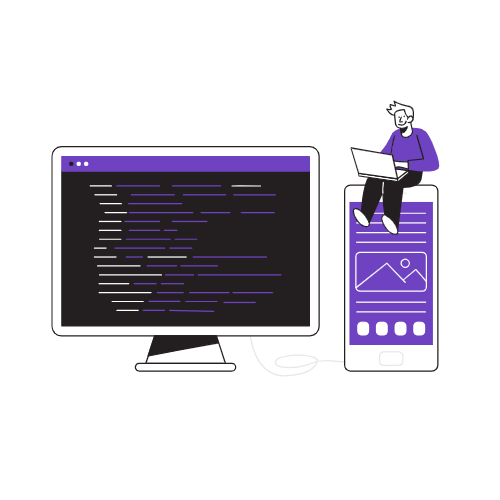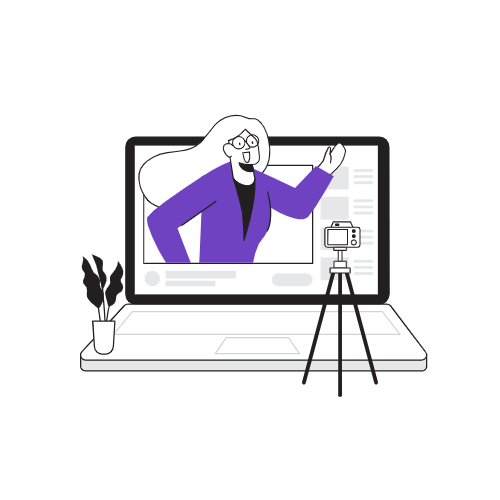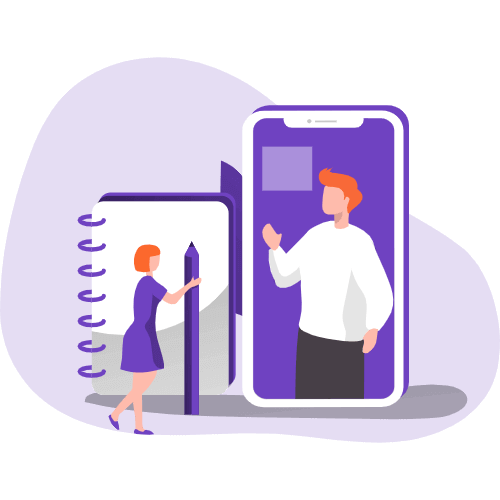切歌
修改播放歌曲
修改:\myweb\myblog\themes\next\layout_macro\sidebar.swig
将改块换为网易云外链
日记test
for test
Hello World
Welcome to Hexo! This is your very first post. Check documentation for more info. If you get any problems when using Hexo, you can find the answer in troubleshooting or you can ask me on GitHub.
Quick StartCreate a new post1$ hexo new "My New Post"
More info: Writing
Run server1$ hexo server
More info: Server
Generate static files1$ hexo generate
More info: Generating
Deploy to remote sites1$ hexo deploy
More info: Deployment
redis基本使用
Summary本贴记录一些基本redis使用,值得一说的是用chocolate不太行,其库早已不再维护,但是有新的库仍在维护windows版本,地址如下https://github.com/tporadowski/redis/releases,快去升级
Redis数据结构
String: 字符串-就是字符串,可以存任何数据甚至图片最大512M—>set和get
Hash: 散列-一个 string 类型(表名)的 field(属性名) 和 value(属性对应值) 的映射表适合用于存储对象—>HMSET,hkeys,hget,hset
List: 列表-字符串列表按顺序插入,可以在头或尾—>lpush,lrange
Set: 集合-string类型无序集合—>sadd,smembers
Sorted Set: 有序集合-string类型元素的集合,且不允许重复的成员,不同的是每个元素都会关联一个double类型的分数。redis正是通过分数来为集合中的成员进行从小到大的排序。—>zadd,ZRANGEBYSCORE
常用基本使用操作
string
...
大创注意事项
Summary记录一些注意事项,如环境配置问题等
后端注意事项数据库版本问题由于前期是在windows下,而redis只有3.0版本系列,所以使用得redis包为3.1.2,而问题在于3.0与4.0版本语法有些改动,故,如果上linux服务器则需要redis使用3.0版本或调整redis语法并且将redis包版本更新为4.0
数据库密码问题为了方便,前期暂不使用数据库密码,方便所有人调试,到后期再统一密码将密码加上去
aelf设置
Summary记录一些设置方便写代码和debug
1. 控制台信息输出过多解决方法:修改以下选项
给出Logging in .NET | Microsoft Docs
给出选项名和意
Critical
5
Logs that describe an unrecoverable application or system crash, or a catastrophic failure that requires immediate attention.
Debug
1
Logs that are used for interactive investigation during development. These logs should primarily contain information useful for debugging and have no long-term value.
Error
4
Logs that highlight when the current flow of execution is stopped due to a ...
git学习笔记
Sammary学习git的使用
先上链接:
git简明上手教程:git 简明指南 (runoob.com)
git全指令手册:Git - Reference (git-scm.com)
创建远程仓库
导航到目的文件夹下,then执行
1git init
正常会出现Initialized empty Git repository in …….
向仓库添加文件后并提交到本地,执行
12git add .git commit -a -m "first commit"
在本地仓库添加一个远程仓库,并把本地仓库master分支跟踪到远程分支
先上gitee或者github等去新建一个仓库,远程仓库地址使用http://git.XXXX.com/XXX/XXX.git/也可以
12git remote add origin git@github.com:saber1360/JudgeSystem.gitgit push origin master
查看远程仓库地址
1git remote -v
修改远程仓库地址
1git remote set-url orig ...
aelf错误归纳
summary记录一些遇到的问题及错误
类型‘ ’中不存在类型名‘’
解决方法:在类声明处添加partial,如下
在代码生成器中上图中红色方框加上不能省
proto问题,添加新的proto文件后build无效没有生成对应文件
build无效即没在generated下生成对应文件
解决方法:导航到如下路径下的csproj文件,然后加上方框内如下所示代码
123<ContractReference Include="..\..\protobuf\token_contract.proto"> <Link>Protobuf/Proto/token_contract.proto</Link></ContractReference>
关于新建对象明明定义了,却说没有,如下图
解决方法:将logined,改为Logined即可,即首字母需要大写,无论你在proto里首字母定义的大写或小写
大创规划
summary用于规划大创项目
用户分类可以按照如下示例进行分类,分为3类
发起人:发起评审者
提交者:提交项目用于评审
评审者:评审提交的项目
合约编写方法
方法名
参数
返回值
描述
Initial
null
null
初始化
Register
null
null
注册
数据结构