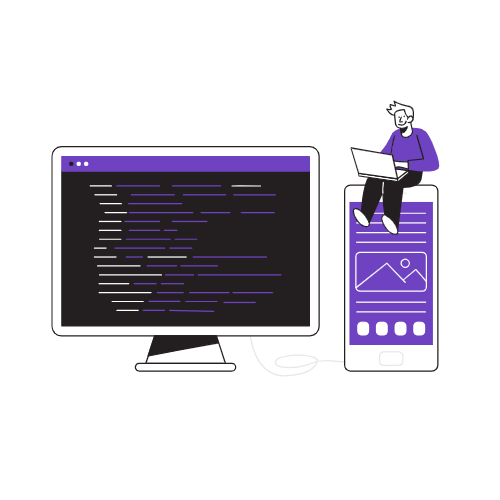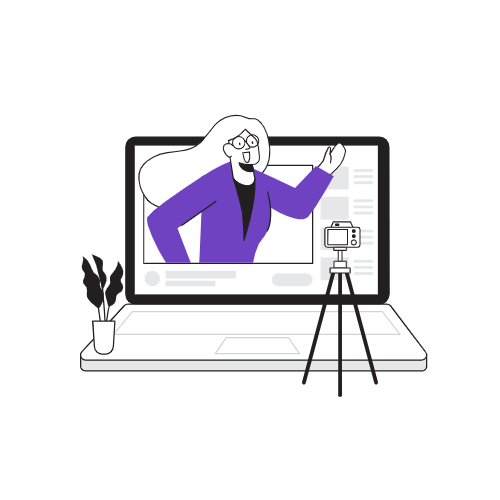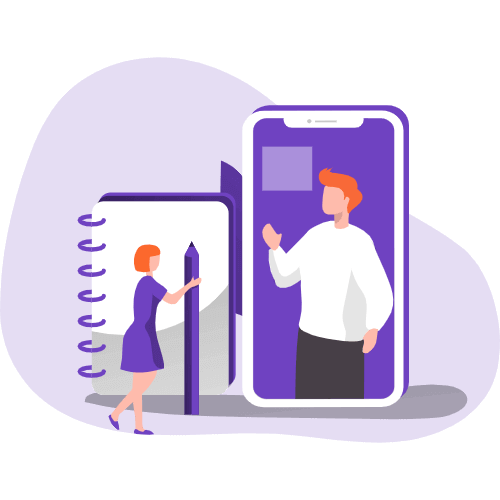aelf设置
Summary
记录一些设置方便写代码和debug
1. 控制台信息输出过多
解决方法:修改以下选项
给出Logging in .NET | Microsoft Docs

给出选项名和意
| Critical | 5 | Logs that describe an unrecoverable application or system crash, or a catastrophic failure that requires immediate attention. |
|---|---|---|
| Debug | 1 | Logs that are used for interactive investigation during development. These logs should primarily contain information useful for debugging and have no long-term value. |
| Error | 4 | Logs that highlight when the current flow of execution is stopped due to a failure. These should indicate a failure in the current activity, not an application-wide failure. |
| Information | 2 | Logs that track the general flow of the application. These logs should have long-term value. |
| None | 6 | Not used for writing log messages. Specifies that a logging category should not write any messages. |
| Trace | 0 | Logs that contain the most detailed messages. These messages may contain sensitive application data. These messages are disabled by default and should never be enabled in a production environment. |
| Warning | 3 | Logs that highlight an abnormal or unexpected event in the application flow, but do not otherwise cause the application execution to stop |
本博客所有文章除特别声明外,均采用 CC BY-NC-SA 4.0 许可协议。转载请注明来自 焚琴煮鹤のBlog!
评论